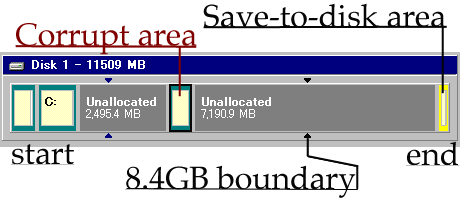
If your disk is larger than 8.4GB, your Save-to-disk partition must be placed within 8.4GB boundary.
If you allocate Save-to-disk partition beyond 8.4GB, performing the Save-to-disk function may corrupt your file system.
It is confirmed with my Palmax PD-1100. It may also apply to Palmax PD-1000, but I'm not sure.
If your disk is not larger than 8.4GB, you can place it at anywhere on the disk.
Save-to-disk is also known as "Suspend to Disk", "Zero Volt Suspending" or "Hibernation".
Do you know if this hibernation partition can be placed anywhere on the disk (right at the start, or and the very end)? And - is it possible to repartition a disk using Partition Magic to accommodate this Save-to-Disk partition or is it necessary to start from scratch?
Place it at the start.
Don't place it at the very end if your disk is larger than 8.4GB.
You can use PartitionMagic to accommodate this Save-to-Disk partition.
If you do not own PartitionMagic or similar utility, you might need to start from scratch.
Why risk creating a partition with fdisk? It could erase everything you have. Why not choose the 'file' option und save to disk?
I have done that and it works perfectly.
'File' option of Save-to-Disk does not work under some configuration with large disks.
You can use 'file' option if it works.
How about Linux?
Basically the same. You need INOUE Yoshinari's kernel patch.
I have tested with:
Palmax PD-1100
128MB of RAM
Windows 98
Fujitsu 12GB disk MHK2120AT
IBM 20GB disk Travelstar 20GN DJSA-220
IBM 30GB disk Travelstar 30GN IC25N030ATDA04